very easy to create a file browse button.
follow the below step.
1. add one text attribute named new_filepath which store the path of the file that you have browse.
2. then add the following code in the OnLoad event of the form.
inputF = document.createElement('input');
inputF.type = 'file';
inputF.onchange = inputF_onChange;
tbl = crmForm.all.tab0.getElementsByTagName('table');
if (tbl && tbl[0])
{
tbl[0].parentNode.insertBefore(inputF, tbl[0]);
}
function inputF_onChange()
{
if (inputF && inputF.value)
crmForm.all.new_filepath.DataValue = inputF.value;
}
enjoy it.
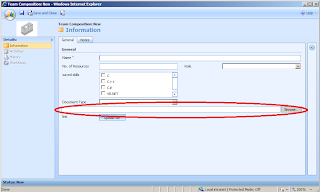
No comments:
Post a Comment